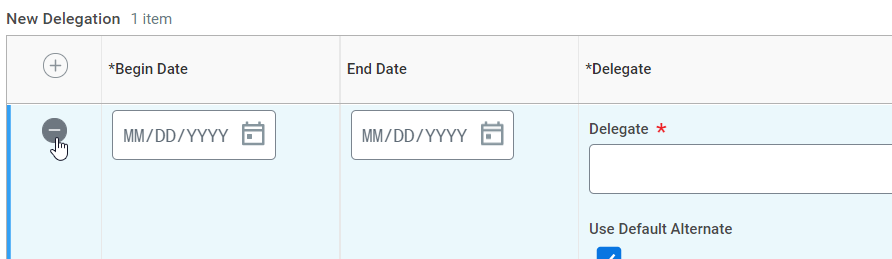1. In the search bar, type “My Delegations” and click on the report
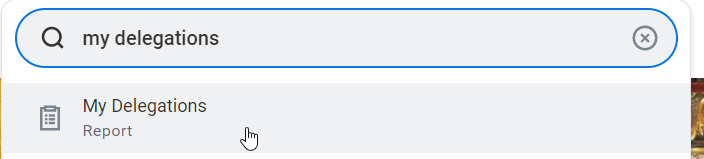
2. When viewing the report, if you wish to make changes to your delegations, click on the “Manage Delegations” button at the bottom of the page
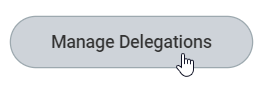
3. To create a new delegation, click on the plus sign in the upper left-hand corner of the table
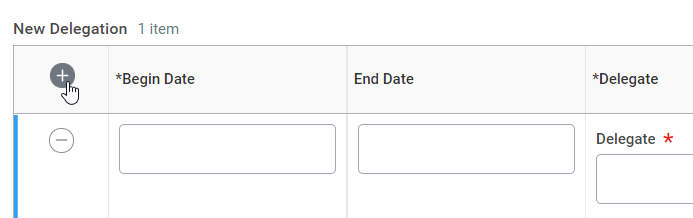
4. Enter the appropriate information: start/end date, name of the delegate, and the business processes you want to delegate
For delegating time approval, please select the business processes: “Enter Time,” “Request Time Off,” and “Correct Time Off”
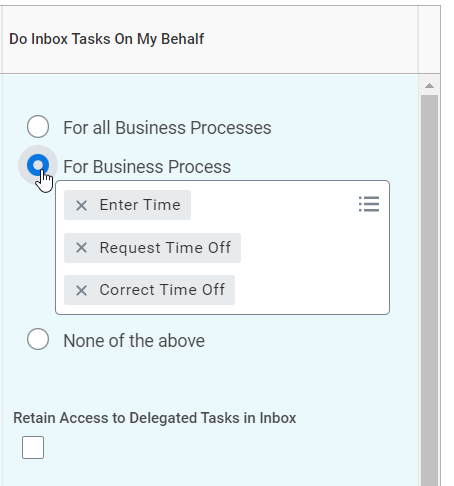
5. If you would like to still see the delegated tasks in your Workday inbox, check the box “Retain Access to Delegated Tasks in Inbox”
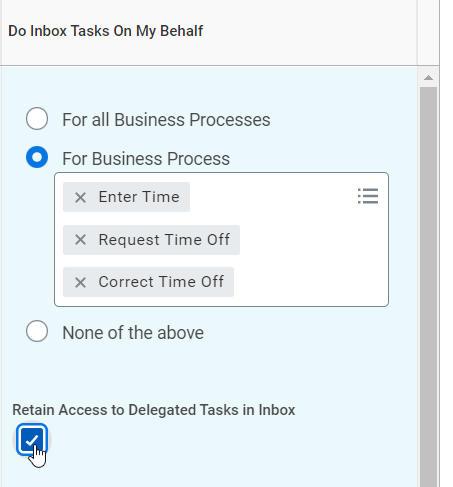
6. To delete a delegation, click on the minus sign on the left-hand side of the table